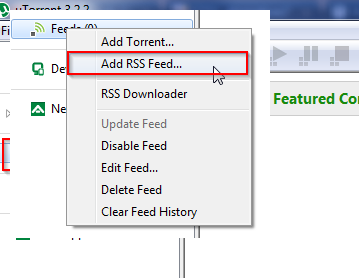This ones a pretty quick post just to go over the basics.
Steps involved:
1. Install uTorrent
You can download utorrent from www.utorrent.com
Simply download and install like any other app. Be careful not to install the bloatware that comes with it (There’s tick boxes during the install.
2. Configure RSS Feeds for TV Shows
There are a few feeds you can add. The two main ones are:
To add these to utorrent – Right click on feeds on the left hand side and in the box displayed paste in one of the above links and press ok. You can repeat this step a number of times to add both or more if you find them.
3. Right click on feeds on the left and select update feed.
4. Once the list of shows currently in the list populates, right click on a favorite and select add to favorites. This will then present another dialogue box where you can fine tune some settings. Typically changing the show name to remove the release group is a good idea and replacing spaces with question marks works as well as an asterisk at the end of the show name. for example NCIS LA S01E01 would change to NCIS?LA*
After about a week of monitoring the feed you will have a list of favorites and your tv shows will become a set and forget type of affair.
As always, any questions, feel free to ask.
Cheers